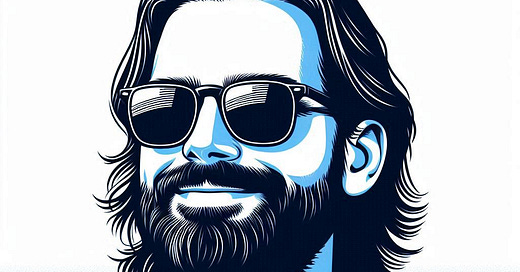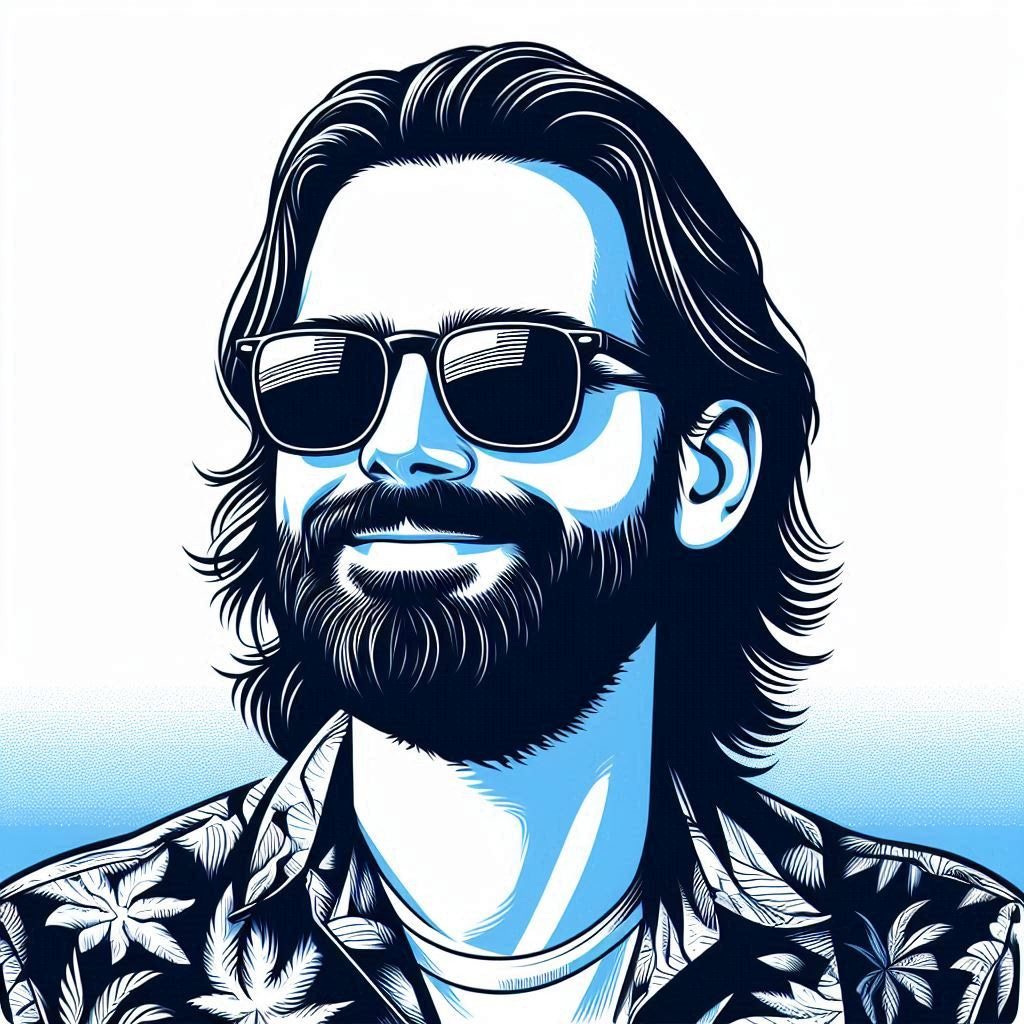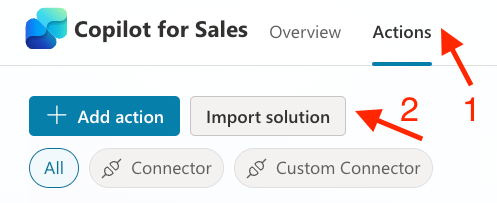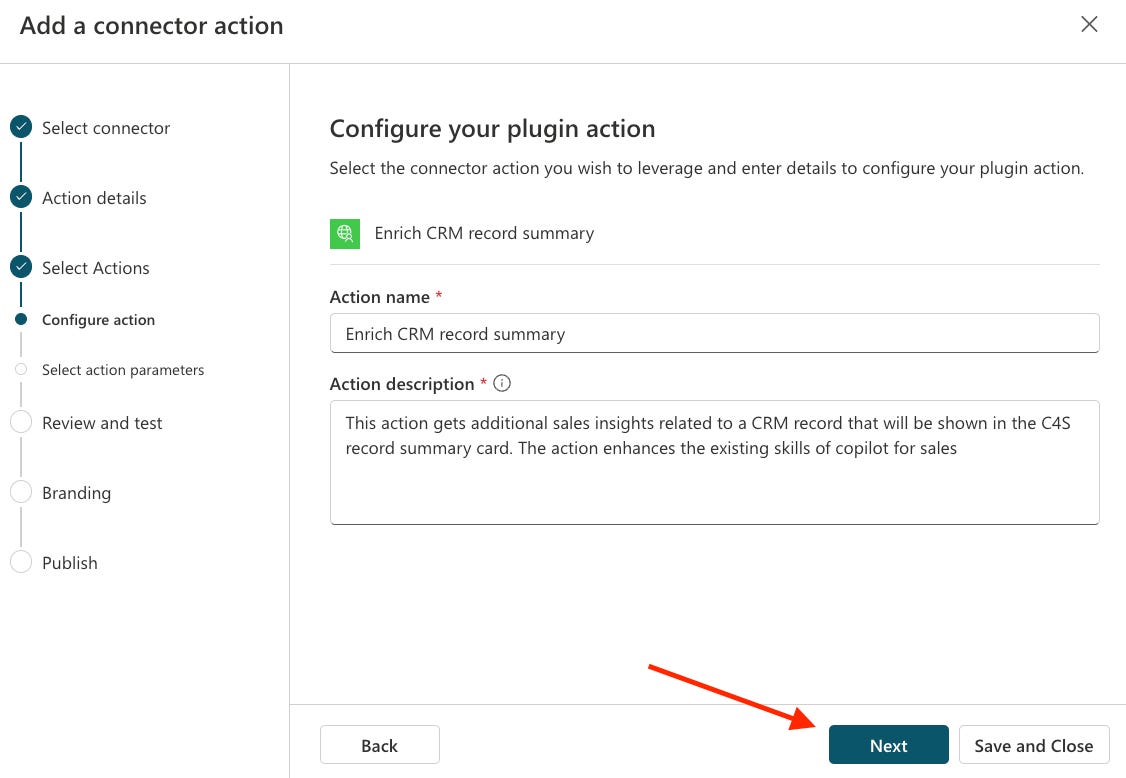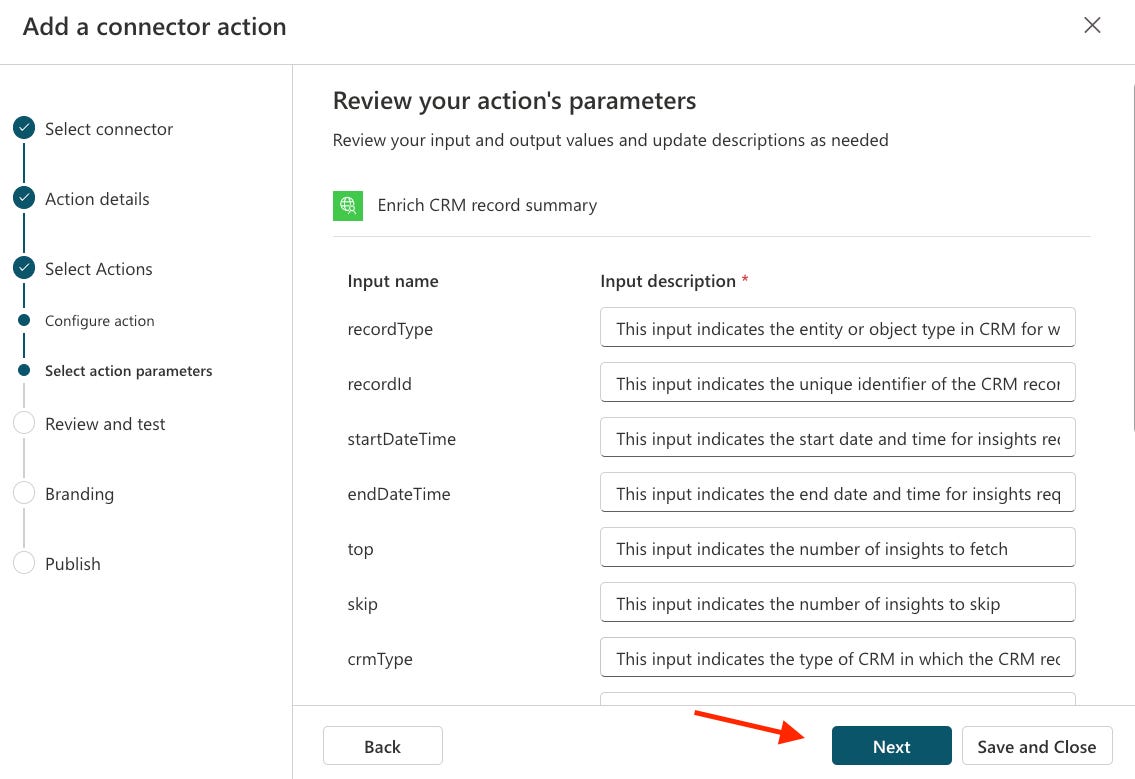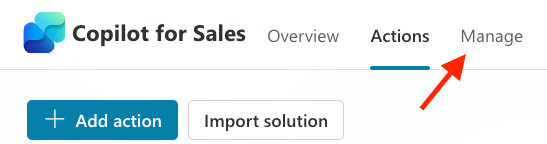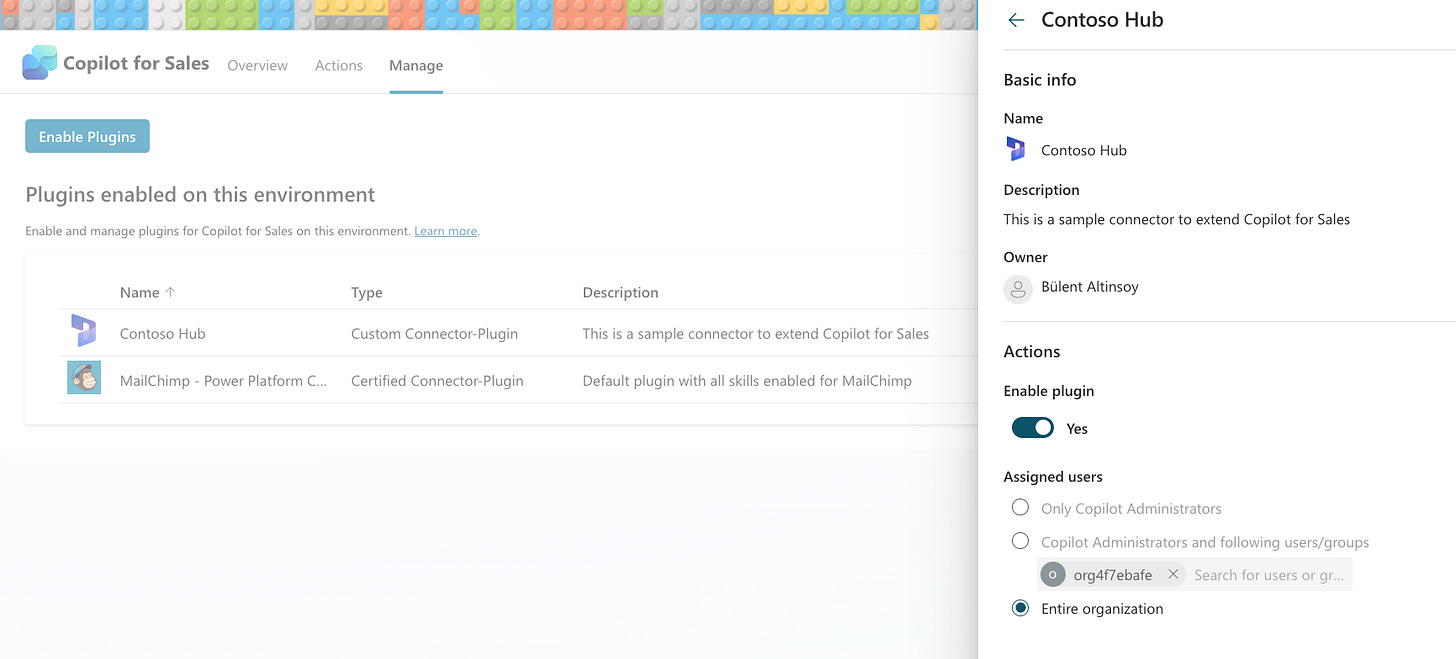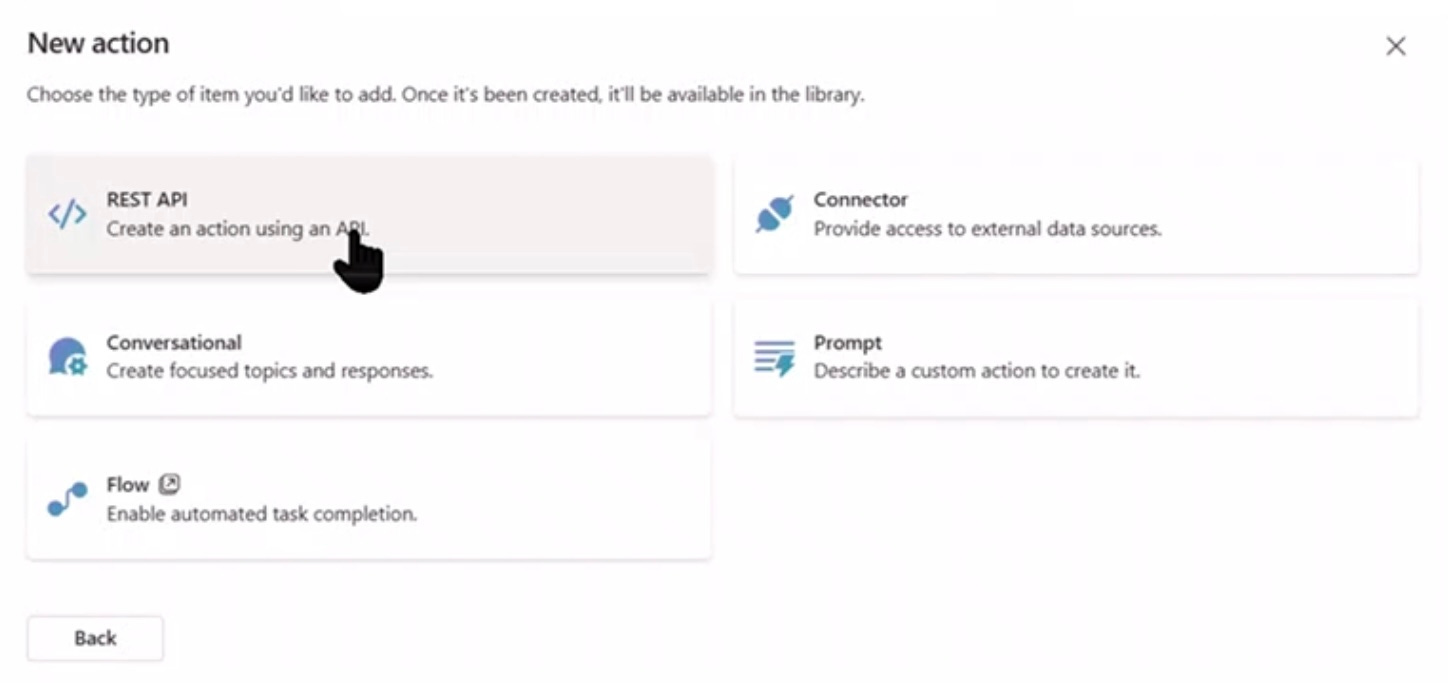Ok, let’s start with a laugh. Do you know the Kiffness? This guy has a love for cats and creates funny songs! This earworm landed last night on my smartphone. #DontLetAdeleSeeThis
Ok, what has this to do with Copilot Studio or Copilot for Sales? Nothing! Just wanted to infect you with a earworm again 😁
My teacher would have said, topic missed! Then let's get to the main topic. Yesterday was the very first Dynamics 365 Community Call, with the wonderful Lydia Willams as host, lots of Microsoft personalities and the two main presenters Julie Yack and Angeliki Patsiavou (just right, my partner in crime for all Copilot topics). Angeliki presented Copilot for Sales (in a really cool style, check it out in the video!) and it's also a topic for us next week in our company, so today I took a look at Extend Copilot for Sales.
Where shall I start? Of course these are the steps:
Get a tenant / an environment.
Install a Dynamics 365 Sales trial.
Install Copilot for Sales1.
Follow the deployment guide for Dynamics 365 customers2.
And look there, our amazing colleague Amira Beldjilali has produced a cool and helpful YouTube video about extending Copilot for Sales3.
Are we ready? Let's get started!
Copilot Studio - that’s your keyword!
If you want to extend something, you can't avoid Copilot Studio. So let’s use Copilot Studio.
Go to Copilots and open Copilot for Sales.
Click on Actions and get surprised: You can only extend via Connector and can’t do anything else (No Flows, no Prompts, and no Conversational Topics)!
When you have downloaded the Sample Connector (a managed solution)4, then you can import it.
Click on Browse, select the downloaded managed solution and start the import process.
Remember it’s a managed solution. You don’t need to publish it!
Click on Add action. Then click on Connector.
Search for the Contoso solution and click on it.
Click Next.
Now it gets interesting. There is a Standard and a Premium licensing for Copilot for Sales5.
We use a Standard trial license and that means for us, only the Standard features will be available. Thanks Amira for clarifying!
Click the according action and click on Next. Repeat till you have all Standard actions configured. Here is an example with Enrich CRM record summary.
Click on Next.
Click on New connection.
Click on Create.
Now select Contoso Hub and on Test Action. If successful, click on Next.
Publish it.
Click on Manage.
Enable Contoso Hub, then configure it for the whole organization.
Congrats! Your Copilot Studio journey is now over! You made it!
Outlook - The seller’s best friend
I sent myself now an email and let Copilot Sales do all the magic. But as I only have the Standard license, only the record details and the record summary are the extension points which are available for me. If I open a record in Copilot for Sales, then I can see what the connector magic can do!
If you would have a Premium license then, your view would look like this, including Key sales info and enriched email summary.
So one more question. Can I see my extension in Outlook / Copilot for Sales / Settings? The answer is no!
According to Amira, it only displays people.ai for salesforce and viva topics that is deprecated. You can see the extension only in Copilot Studio.
Conclusion
Extending with Copilot Studio is quite simple, especially if the connector is already available. And unlike Copilot for M365, only the connector is available, which limits the whole thing a little. But here are more key facts from Amira:
Today you can use the connector DocuSign or ProsAI and more to come in the future.
If you create your own connector, you can get it certified if you wish6.
But speaking of extending: This is the state of things TODAY and may change. And new actions will be added in the future, such as REST API!
Mahalo for reading! 🥳 #DropTheMic 🫳🏼🎤 If you enjoyed it, please subscribe so you don't miss the next article!
https://learn.microsoft.com/en-us/microsoft-sales-copilot/install-viva-sales
https://learn.microsoft.com/en-us/microsoft-sales-copilot/deploy-viva-sales-d365
https://learn.microsoft.com/en-us/microsoft-sales-copilot/extend-copilot-for-sales
https://learn.microsoft.com/en-us/microsoft-sales-copilot/api-sample-def
https://learn.microsoft.com/en-us/microsoft-sales-copilot/sales-copilot-faq
https://learn.microsoft.com/en-us/microsoft-sales-copilot/custom-connector-action#get-your-connector-and-action-certified-optional